Sunday, October 24, 2010
FV_Persuasive Message
This is my video on the importance of recognizing the different paths students may take after high school.
W4 Reading
Creating and Consuming Web 2.0 in Art Education
Probing Student Online Discussion Behavior with a Course Blog in Introductory Physics
Internet Workshop and Blog Publishing: Meeting Student (and Teacher) Learning Needs to Achieve Best Practice in the Twenty-First-Century Social Studies Classroom
Three Modes of Dialogue about Art
PE6_Flash
So I've experimented with tweens more, used the motion editor, and worked with text. After about an hour of tutorials and a couple hours of working with Flash, I am ready to move forward and learn more as I have time in the coming weeks.
Friday, October 22, 2010
PE5_Flash
So I've watched more tutorials and I'm learning about tweens. I'm getting it, slowly, so it's taking quite a bit of practice. So far after a couple hours of trying, rewatching videos and using the Help bar I've created an animation of a peacock wiggling his tail feathers and opening and closing his tail using a motion tween, but every time I tried to create a background I had issues, so I'll try that again later.
Tuesday, October 19, 2010
PE4_Flash
So after another hour or so of tutorials, I'm creating simple animations! There's not a lot to them right now, but I'm excited I'm getting to this meat and potatoes, looking forward to tweening and what comes next. I'm a bit annoyed that I can't directly embed the flash files on here, but Que Sera Sera! Here are two photos of the owls I'm animating, they are pretty simple, but I just wanted to start with simple designs and move up especially since I'm still learning to draw in Flash.


Sunday, October 17, 2010
W3 Reading
Avatars, Second Life and New Media Art: The Challenge for Contemporary Art Education
Student Voices
That's Blog Worthy: Ten Ways to Integrate Blogging into the Health Education Classroom
Tech Tools for the Arts: More than a Mash-up Culture
PE3_Flash
After about another hour of tutorials, I have learned about using bitmaps, the lasso tool, magic wand, and text. I have created a new version of the autumn image adding those tools. There are a few things I need to go back and fix, but I think overall I'm getting the hang of this. Sometimes I do get frustrated though.
Saturday, October 16, 2010
PE2_Flash
After watching over an hour more of tutorials and working with Flash using masking, gradients, the 3-d transform tool, and some others I have created the following image. I think I was most excited with the 3-d tool! I was having some frustrations using the gradient transform tool, but I think I get it now. It was a matter of working with it, getting frustrated, letting it simmer in my brain, and then going back to it later and having an Aha! moment. I look forward to getting to the actual animation part, but I'm hoping learning these tools will transfer over to Illustrator, the next program I want to learn how to use this year.
Friday, October 15, 2010
PE1_Flash
I took a course five years ago, called Computer Aided Design as one of my elective Studio classes, mainly because it was being offered online, and I lived almost 2 hours away from my college. In it we used Dreamweaver and had to create a basic animation in Flash. I have long forgotten how to use both, because I didn't use them, as my studio area was textiles, therefore I have decided to embark on learning to use Flash. I have watched about 40 minutes of tutorials so far and here are some of samples from trying out the tools covered so far. I am so excited about learning this, since I was meaning to anyways!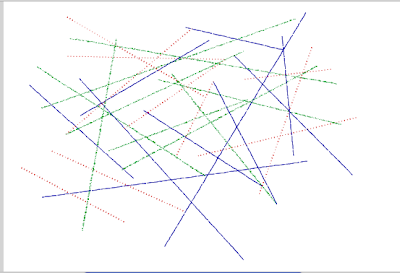
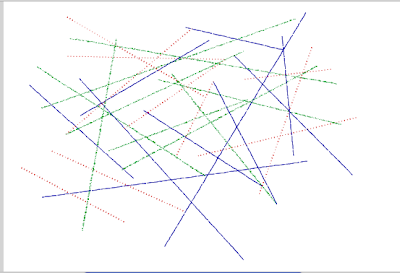
The Line tool
The Oval tool
The Rectangle tool
The Polystar tool
The Deco tool
Thursday, October 14, 2010
BP9_Linoit
Linoit is a program where you can leave sticky notes for multiple users to respond, or as a private reminder board for yourself, accessible at any computer. I can see using Linoit to prompt Art discussions, such as the one I began, in order to have students think about Art outside of school. Students could create accounts or they could post as guests. This would be a good informal assessment after a lesson was done to see what students retained or as an opening activity to see what information students already know before you begin a lesson. This could also be a way to gain anonymous feedback from students about your class. You can post images, documents, or videos to get responses as well. Linoit could also be a conduit for students to post videos, documents, or images to get responses, and collaborate in groups or as a class.
Linoit could also be used to brainstorm and to use the sticky notes to create mind maps. Linoit could help a teacher to keep track of meetings and duties during the week, because deadlines and alarms can be set on the stickies. Linoit could also be used as a "parking lot" for parents to post concerns or questions, of a non-private matter, or to request conferences. Linoit could also be used as "parking lot" for students to post questions about homework, or other assignments, outside of class. The interface is very simple to use and there are basic tutorials, set up for your first "canvas". The availability of this program away from your home computer, makes it a worthwhile sticky program to consider using.
Sunday, October 10, 2010
W2 Reading
Into the Blogosphere: Rhetoric, Community and the Culture of Webblogs: Visual Blogs
http://blog.lib.umn.edu/blogosphere/visual_blogs.html
http://blog.lib.umn.edu/blogosphere/visual_blogs.html
The New Conversation: Using Webblogs for Reflective Practice in the Studio Art Classroom
Blogs in Education
Instructional Blogging: Promoting Interactivity, Student-Centered Learning, and Peer Input
Wednesday, October 6, 2010
BP7_Comment to Janene Neal
Follow this link to see my comment on Janene Neal's blog about Wordle.
Wordle created by Heather Taylor at Wordle.net
BP6_Comment to Brett Wilson
Follow this link to see my comment on Brett's blog about Toondoo.
Image made by Heather Taylor using ToonDoo.
BP5_Bubbl.us
Bubbl.us is an online collaborative tool for creating mindmaps, that does not require registration to use, but users can register to save their mindmaps. I have tried several different mindmapping tools, such as SpicyNodes and Mindmeister, and I believe that Bubbl.us is the most user-friendly for immediate usage in a classroom setting. The only downfall I can see from using it is the inability to upload images, which is something I especially like to have accessible in an Art class mindmap. The interface is very simple and its easy to undo errors or misclicks. While SpicyNodes is more elaborate, can have urls, videos and images embedded, Bubbl.us can not as far as I was able to detect.
For brainstorming activities, Bubbl.us would be most effective because it is basically point and click, Spicy Nodes takes quite an amount of time to set-up a thorough mindmap. Mindmeister comes with a variety of images that can be integrated into the mindmap and lets you download images from the web or upload images, while Bubbl.us does not have images accessible in this way. Mindmeister only allows you to create three mindmaps in the free version, while SpicyNodes and Bubbl.us have unlimited mindmap creation at this time. Bubbl.us would be simple to use with a whiteboard, while I have used SpicyNodes with a white board with some issues, because of its high level of interactivity. So if a teacher is seeking a basic, user-friendly mindmapping program that does not require registration to create mindmaps, to possibly use with a whiteboard, then Bubbl.us would be the program to use.
Monday, October 4, 2010
BP4_Creaza
As I looked through the different Web 2.0 tools, I was looking for something fun and creative to use in my Art classes and I came across Creaza.com. Creaza.com offers the ability to make comics, movies, mindmaps and audio and then share them with others. There are several different tools as part of the free version of the site. I was disappointed to find that to use all the options in the MovieEditor, you had to pay, as well as to have all of the comic attributes available in Cartoonist.
The Mindomo tool was very easy to use, has images that can be used and would be an effective concept mapping tool to use in the classroom. The MovieEditor and AudioEditor allow you to upload movies and music or sound effects from you computer, which would be helpful since there were not any included movies and a limited selection of music.
Cartoonist mode offered eight different sets of characters, settings, and props with the same cartoon effects for each set. The characters available were very whimsical and could easily be manipulated to create a story. I wish there had been more historical characters, because I could see my students using those especially when we are studying Greek, Roman, and Medieval Art.
The fact that you can save your cartoons, in the full version and then import them back into the MovieEditor would be one way for students to create videos of the cartoons they created. A different option could be to take a screenshot, if you can. So while I'm disappointed that more is available in the premium version, I found the free version to be fun, engaging, and could definitely be implemented in a variety of classrooms.
All images created by Heather Taylor at Creaza.com.
Sunday, October 3, 2010
W1 Reading
21st Century Art Room: The Remix of Creativity and Technology
Art Cafe': A 3-D Virtual Learning Environment of Art Education
Blogs and Wikis as Instructional Tools: A Social Software Adaptation of Just in Time Teaching
Boxes with Fires: Wisely Integrating Learning Technologies into the Art Classroom
Thursday, September 30, 2010
BP3_Diigo Group
This is my group in Diigo for my Action Research project. I'm still waiting on a few of my critical friends to join. I'm very excited about the possiblities that Diigo offers.
BP2_iGoogle Screenshots
This is my home page, I added the Facebook tab and the Twitter tab. I decided to sign up for Twitter and see what it is all about.
This is my FSO tab. I was not aware that you could make tabs for seperate sections, so I believe this will be very helpful in the future.
This is my AR/CBL tab, I can already begin to see how useful these tools will be as I go further into my Action Research project.
This is my ETC tab, I'm looking forward to learning about more Web 2.0 tools.
BP1_Google Reader
Just from spending some time looking for Art and Art Education related blogs, I was quickly able to see the merit of Google Reader. I used to save a large number of bookmarked blogs on my old PC and it was too tedious to check each blog for updates each week. This tool saves time and effort, and allows you to see what has been updated quickly and efficiently.
http://arted20.ning.com/ is the one of the first sites I selected to follow. Its focus is on using technology in the Art classroom. It offers forums for discussion, lesson ideas, ongoing projects, along with other areas for collaboration. I had to join so that i can actively participate, but I'm really excited about the potential for ideas I will be able to gain from this site.
http://blogs.learnnc.org/instructify/ is another site that offers information and reviews for Web 2.0 tools, as well as lesson plans. Instructify offers a variety of information that can be used in numerous classroom settings. I also find it very effective that Instructify revisits old posts, so that if you missed past posts of really insightful resources, you are made aware of them again. Instructify comes from Learn NC, which searches for successful practices and makes the information available to teachers in my state, North Carolina as well as all over the world.
http://www.edutopia.org/ is another site I selected to follow, because it offers a variety of updated ideas for teachers. Edutopia offers innovative ideas to use in the classroom, embracing project based learning, technology, social emotional education and collaboration. Edutopia provides different forums for discussion in a variety of areas.
http://artjunction.org/blog/ is Craig Roland, an Art teacher's insight such as "ideas, tools, and resources for teaching art and design in a post-digital age." Just skimming a few of his posts such as how to "Turn Plastic Bags into Books"and a video from YouTube about Continuous Line Drawing make me really excited about the ideas, tools and resources that I will gain from following his blog. As a new Art teacher, I love to learn new ideas that I can use in my classroom, Roland's site looks like it will offer this and so much more.
http://artandeducation.net/ is a site I selected to follow because it offers information about what's going on in the Arts and in Arts Education. It presents news and happenings going on in Art museums, Art in public and private K-12 education and colleges internationally. It will help to keep me updated on exhibitions and shows that I can research or share with my students.
http://arted20.ning.com/ is the one of the first sites I selected to follow. Its focus is on using technology in the Art classroom. It offers forums for discussion, lesson ideas, ongoing projects, along with other areas for collaboration. I had to join so that i can actively participate, but I'm really excited about the potential for ideas I will be able to gain from this site.
http://blogs.learnnc.org/instructify/ is another site that offers information and reviews for Web 2.0 tools, as well as lesson plans. Instructify offers a variety of information that can be used in numerous classroom settings. I also find it very effective that Instructify revisits old posts, so that if you missed past posts of really insightful resources, you are made aware of them again. Instructify comes from Learn NC, which searches for successful practices and makes the information available to teachers in my state, North Carolina as well as all over the world.
http://www.edutopia.org/ is another site I selected to follow, because it offers a variety of updated ideas for teachers. Edutopia offers innovative ideas to use in the classroom, embracing project based learning, technology, social emotional education and collaboration. Edutopia provides different forums for discussion in a variety of areas.
http://artjunction.org/blog/ is Craig Roland, an Art teacher's insight such as "ideas, tools, and resources for teaching art and design in a post-digital age." Just skimming a few of his posts such as how to "Turn Plastic Bags into Books"and a video from YouTube about Continuous Line Drawing make me really excited about the ideas, tools and resources that I will gain from following his blog. As a new Art teacher, I love to learn new ideas that I can use in my classroom, Roland's site looks like it will offer this and so much more.
http://artandeducation.net/ is a site I selected to follow because it offers information about what's going on in the Arts and in Arts Education. It presents news and happenings going on in Art museums, Art in public and private K-12 education and colleges internationally. It will help to keep me updated on exhibitions and shows that I can research or share with my students.
Subscribe to:
Comments (Atom)













































